Are you stuck at the same number of unique monthly views no matter how many times you post new content or what time of day you share it to Facebook, Twitter and Instagram? I have been blogging purposefully and faithfully over the last four years usually two to three times a week. I realized that I had a lot of content that was just being posted on my Facebook page and then lost forever in the world wide web.
How could I get more people to see the hard work that I put into writing and photography?
Enter Pinterest.
Yes. All my time and effort could be continually viewed if I shared it on Pinterest. Do you realize people use Pinterest like a Google search? For example: I am currently planning a trip to Arizona and used Pinterest to figure out what hikes to do and where to eat in Sedona. Think about the searches that you do on Pinterest. What are the topics that you most enjoy? My favourite boards have to do with parenting, travel and local adventures in our province of B.C. Others may love recipes and fashion.
What you are passionate about is what you should be blogging about and pinning.
I was at about 5,000 unique monthly views for years. I was fine with that because I was just happy people were reading over here at all. Now I see that instead of writing more often for fewer people I could write less, and hopefully more thoughtful and informative posts, for a greater audience. If I want to advocate for topics like strong marriages, considering being a foster family and connecting with your kids, then the more the merrier! A friend encouraged me to utilize Pinterest and after just two months I have tripled my unique monthly views up to 15,000+. How did I do this beyond the regular back links, SEO, sharing etc that I had been doing all along? Here are some beginner steps to make Pinterest effective with your online work.
Tips to make Pinterest work for you:
1. Make a pinnable graphic for each post.
I utilize Canva because it's free and does a great job. Use the "Pinterest Graphic" and find a template that works for you. I generally stick to the same look each time with a photo underneath and a scripted title on top. In the beginning I mixed up my styles a lot to find what worked best and I would encourage you to find your own fit. Ensure that your title is large to be read easily.
2. Make sure you fill in the Alt Text on your graphic.
When your graphic is pinned from your website that will be the caption for it. Often I will have a question in there that people may be searching for. Do not be misleading. Your title and caption must be what the blog post is about. Note that I use blogger so yours will likely look different.
3. Pin that graphic to your blog board on Pinterest and whatever other boards pertain to that topic.
This implies that you have a board dedicated to all of your blog posts. I also will pin to fitness or travel or parenting – whatever the post is connected to.
4. Use Tailwind.
I do not have thousands of followers on Pinterest so I use Tailwind (referral link). You can use it for free for a certain amount of scheduled pins and see how it works for you – I did a trial as well and then committed. I have now paid for the one year membership which is about $110. There are two things you need to do with Tailwind:
a. Schedule your posts for the week/month. Choose the pins you would like shared and they will be posted at prime times. I have ten scheduled for each day and I do it one week at a time sharing pins from other bloggers and my own. I have been doing a ratio of 1:1 (others:mine) but I know a lot of people tend to share more content from others which I will soon do when I run out of content. Make sure you learn how to batch pin on Pinterest, too! Finally shuffle the queue (at the top of your schedule) so that you don't post the same pin three times in the same day.
b. Share your pin to tribes on Tailwind. I am part of eight tribes and it is a place where you can share like-minded pins with other bloggers. For example, I am part of tribes related to Canadian travel, the great outdoors, and parenting. Usually you will pin one of someone else's for each one you add. Just schedule it into one of your own boards. This allows you to increase your reach dramatically and you can join up to ten tribes.
5. Go through all of your content and spruce it up.
I went through four years worth of posts and made sure it read well and had great images. I then made a pinnable graphics for those posts and continuously scheduled them in Tailwind. It was very interesting to see which pins did well – it was always unexpected! People like money, Netflix and funny stories...okay, other things too but those were surprising. I currently have over 240 blog posts pinned on Pinterest.
6. Evaluate what pins are doing well.
What images are working? Titles? Graphics? Captions? Let that guide you as you move forward. If a pin isn't seeing any love, re-work it. Change the image or title or caption and trying repinning it. I did this with a bento box post where I changed the title from "Are Bento Boxes Worth The Investment?" to " How to Make Packing Lunches Simple (and Almost Enjoyable)". It's the same post and it's not misleading – it just takes the same story from two angles which allowed it to reach a larger audience.
7. Repin at a later date.
I am starting this with most posts now to get it cycling through again. Often I will change the graphic but sometimes I will just repin it as is.
8. Add new boards over time.
I can only pin to my Canadian Travel board so many times so I added a Beautiful BC one and then even a Hiking in BC board. You should have a minimum of at least ten pins in each board. Also be sure to pin the content of others as you want your boards to be well rounded and interesting.
There are many courses available to take if you want to go to a whole new level but this is good for those beginner steps. I am not sure if I will be able increase my views more but for now it continues to climb each day – I would be happy if it plateaued here as well. I have had to put in about one hour a day into this process over the past two months and now it's closer to half an hour. My hope is to spend just one hour a week focused on Pinterest moving forward.
To be clear: I am not an expert and I am sharing what worked for me thus far.
Thank you for reading, I truly appreciate it. If you have other tips to add I would love to hear them as this is relatively new to me. If you do implement some of these ideas I want to know how it works for you. Finally, if you got anything meaningful out of this post, please pin it here:
Love,
Louise
.jpg)
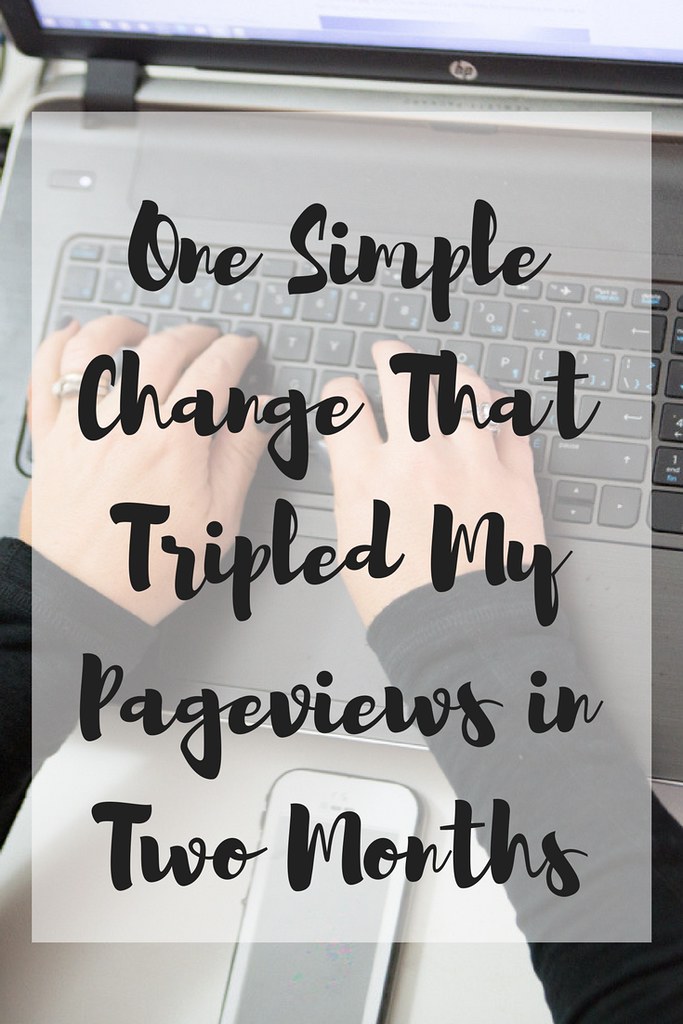
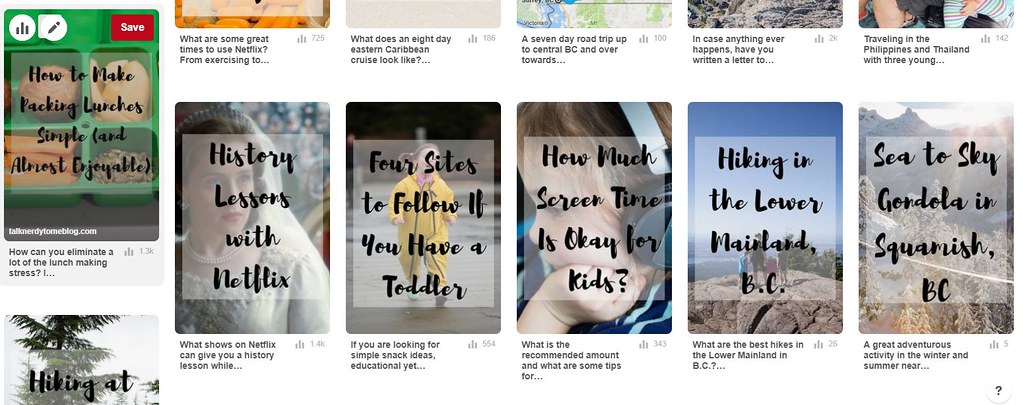
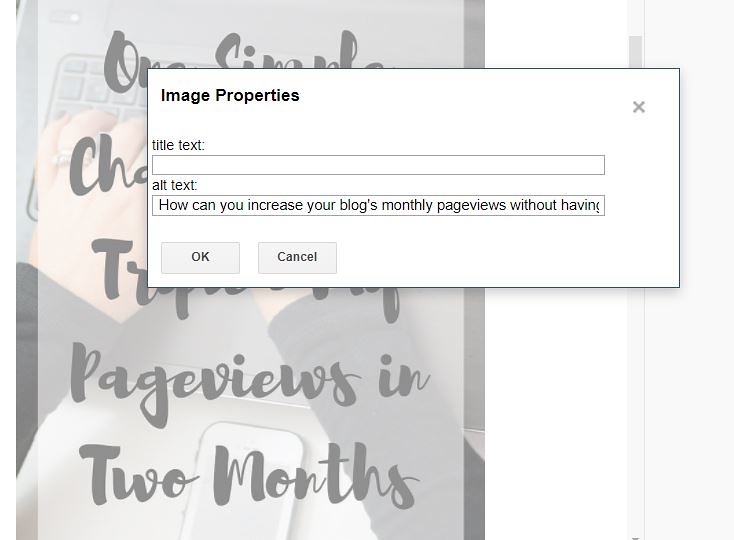


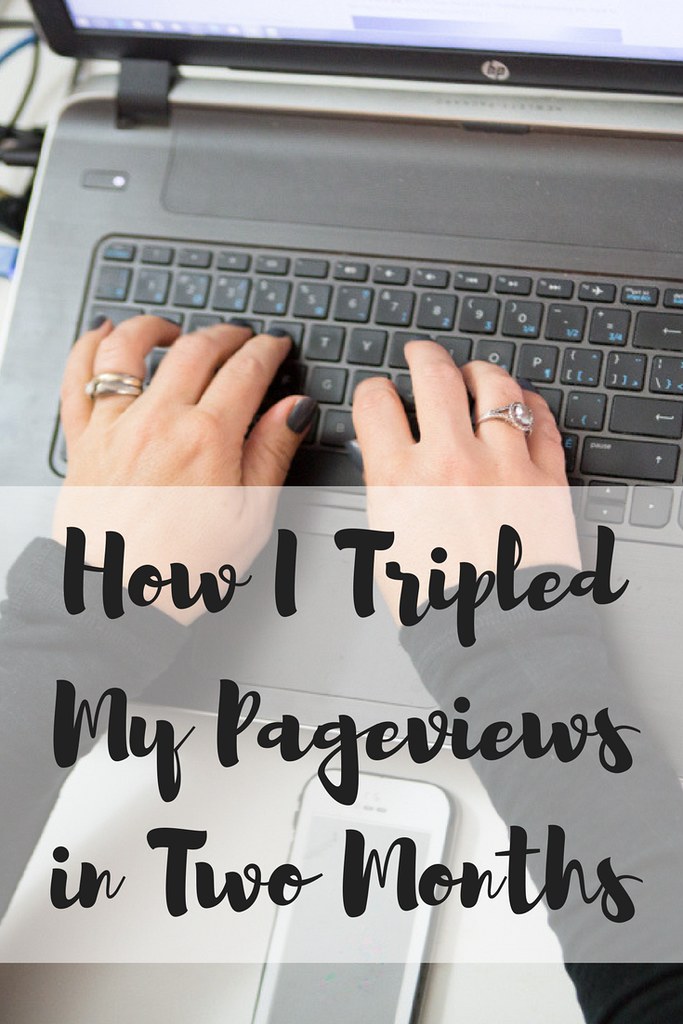
I am looking to up my blogging game this year. I feel like Pinterest is a whole other beast I have been ignoring, but can no longer afford to do so. I am bookmarking this page. Many thanks for writing and sharing.
ReplyDeleteThank you for reading and encouraging me 👍
DeleteThis is great Louise and congrats for sticking with Pinterest! I'm wondering - did you spruce up your old posts before committing to Tailwind or after? Going back through my old posts is super overwhelming and I know I need do it... thanks for the reminder/prompt :)
ReplyDeleteThank you, Robyn! I spruced up once I committed to Tailwind. It is time consuming but my sprucing was pretty quick once I got going:make it evergreen, change two spaces after a period to one, and update some links. The good thing is you can keep scheduling it once it's all done so instead of creating more content, you can just get it out there more often.
Delete